Tutorials
How To Jailbreak Firestick & Fire TV (Updated June 2024)

This tutorial will teach you How to Jailbreak Firestick in 2023 by adjusting developer options to enable unknown sources.
Don’t make the mistake and pay someone to do this for you. This tutorial will teach you how to jailbreak your Firestick with detailed step-by-step instructions that anyone can follow.
By doing this, you will have the ability to install applications that are not available within the Amazon App Store.
Below, you will find the most popular ways of jailbreaking a Firestick in 2023.
Enabling Unknown Sources will provide access to apps with movies, TV shows, sports, live channels, games, and more.
This process removes restrictions imposed by Amazon to install 3rd party apps outside of the Amazon App Store.
In technical terms, jailbreaking a Firestick means modifying the device’s Operating System which is not the case for this guide.
However, this term has become popular for Fire TV Stick users which is why we titled our guide this way.
In this tutorial, we’re simply changing a few settings on the Firestick so our technique won’t harm your device in any way and you can always revert back to the original settings.
This guide works for any variation of Firestick including Fire TV, Fire TV Cube, and Fire TV Televisions.
Unlike other guides, we provide both a video tutorial as well as a screenshot tutorial for your consideration.
Continue reading for a complete instructional guide to jailbreak Firestick or Fire TV.
How to Jailbreak Firestick with Step-by-Step Instructions
Is it legal to Jailbreak a Firestick?
The short answer is Yes, Jailbreaking a firestick is 100% legal. This is a question we receive on a daily basis.

While jailbreaking became a popular term for Android mobile and iOS devices, the process for a Firestick is different.
iPhone and iOS users have likely come across the term jailbreaking, however, those who jailbreak iPhones and iPads are modifying the device’s firmware.
This typically requires a root of the device which can be a tricky process for novices and experts alike.
Fortunately, those who jailbreak their Firestick or Fire TV devices are not modifying them at all.
Jailbreaking a Firestick is a simple process that mostly involves changing a feature within the device settings to enable unknown sources.
By enabling apps from unknown sources within settings, we are allowing for the installation of 3rd party apps (APKs) that have not been vetted by Amazon.
This process was made available so app developers can test their products on Firestick and Fire TV devices to ensure they function properly.
Luckily, it also gives users like us the chance to install various apps that are not located within the Amazon App Store.
This opens up a whole new world of possibilities for viewing content as well as editing the user interface and much more.
While installing these apps is not in any way illegal, streaming some of the content within these is.
That is why it is important to only use these applications for Movies and TV Shows that are available in the public domain.
Because these apps come from unverified sources and developers, it is also vital to ensure you are connected to a VPN when accessing these applications.
Jailbreak Firestick Step 1 – Install Free Downloader App

The Downloader App is the hub for all jailbreaking our firestick and we will use it for installing applications that are not available in the Amazon App Store.
Installing the Downloader App is a simple process outlined below.
1. From the home screen of your device, hover over Find and click Search.
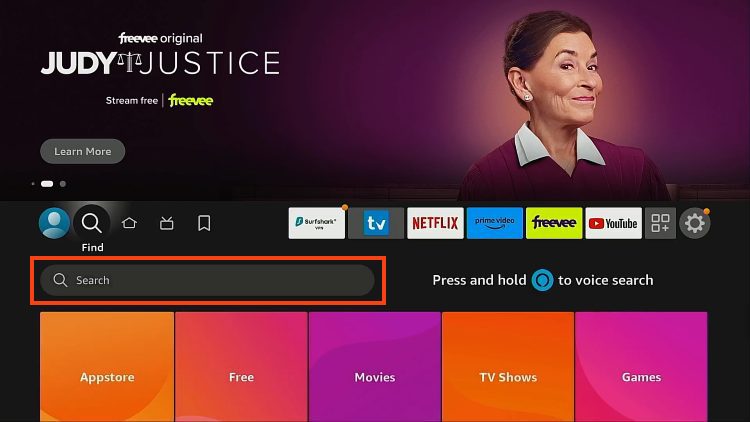
2. Type Downloader.
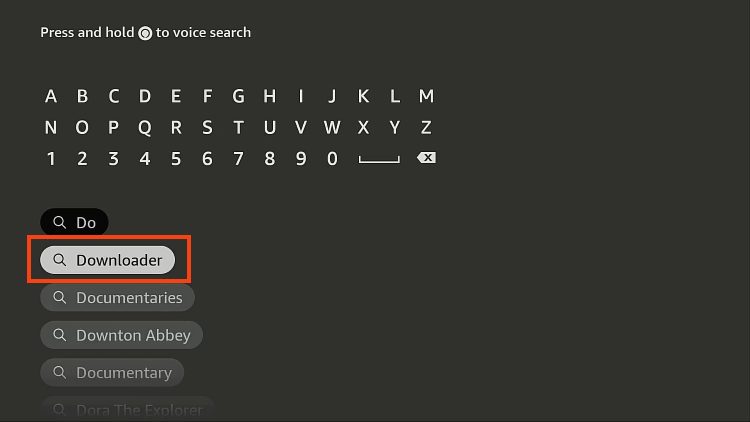
3. Choose the Downloader App.

4. Click Get or Download and the app will install. Do not open Downloader just yet as there are some additional steps we must take first.
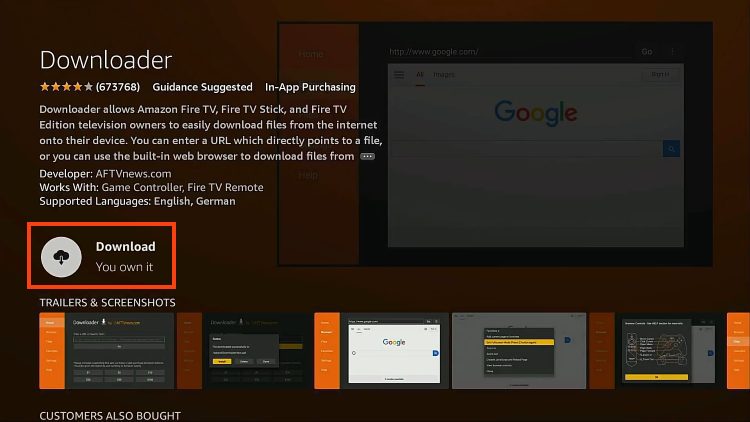
Before using the Downloader App, we must enable Unknown Sources that will allow the “sideloading” of other Apps & APKs.
Jailbreak Firestick Step 2 – Enable Unknown Sources

The Screenshot Guide is meant to provide basic instructions on how to Jailbreak your Firestick. Please refer to the video tutorial above for in-depth details not found below.
Please take note that there are different instructions for enabling unknown sources for different firestick devices.
Make sure that you are following the steps provided for your specific device to turn this feature on.
Use the guide below to enable apps from Unknown Sources on your Amazon Firestick or Fire TV device.
This is the first step to “jailbreak” your device and unlock unlimited streaming capabilities.
1. From the home screen of your device, hover over the Gear icon in the far right corner.

2. Select My Fire TV.
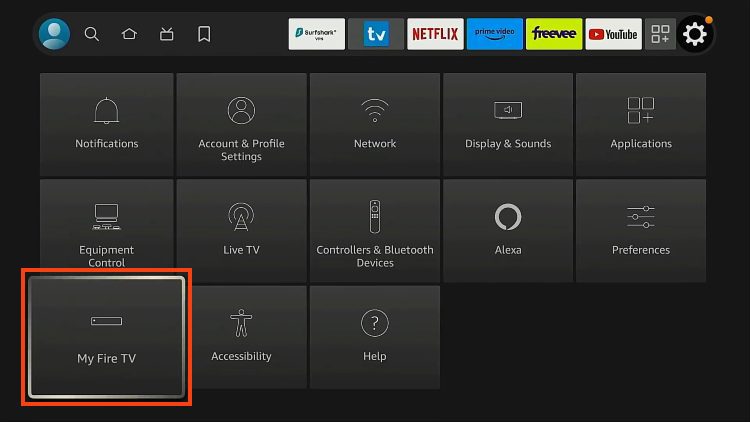
3. Click Developer Options.
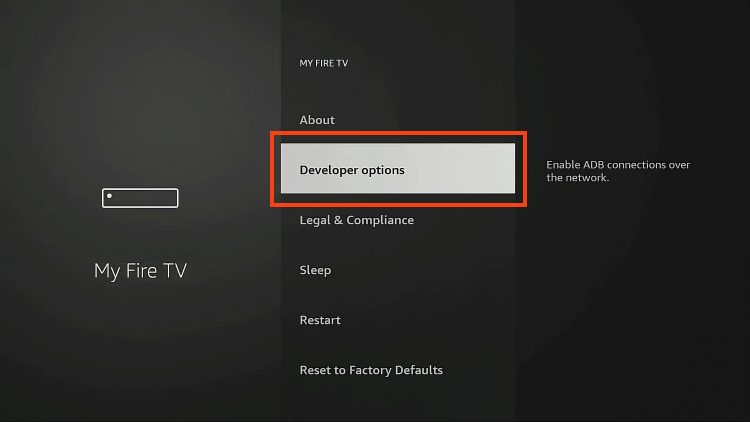
4. If there is no option for Developer Options, click About.
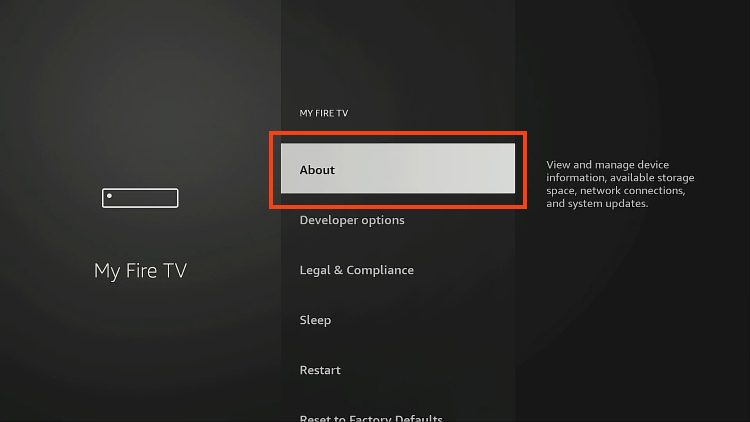
5. Highlight the name of your Firestick / Fire TV device and click it 7 times to enable Developer Options. Return to the previous screen after doing this by clicking the back button on your remote.
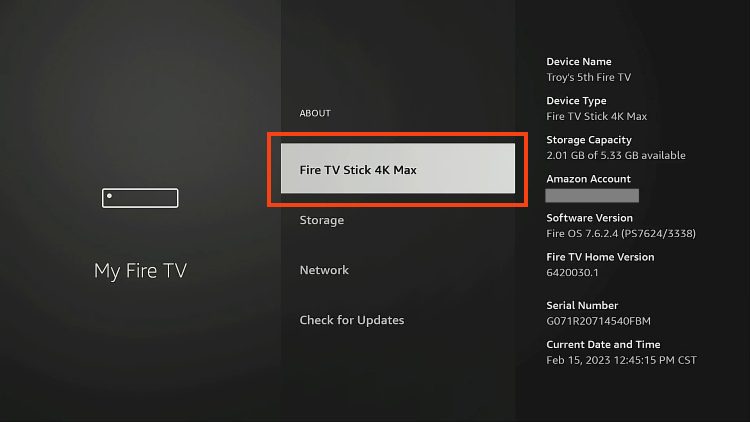
6. Choose Developer Options.
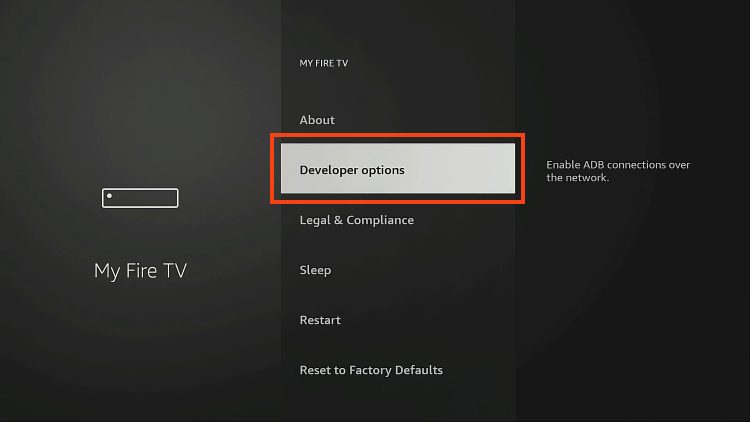
7. Select Install unknown apps.
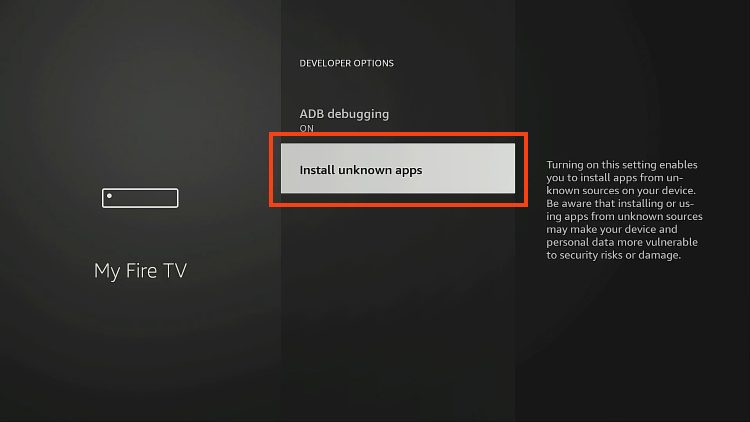
8. Highlight Downloader and press select button on remote to turn on Unknown Apps.
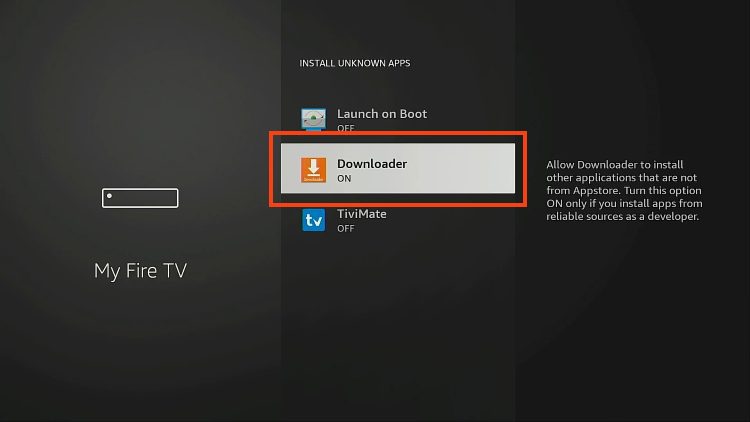
9. If you’re using an older Fire TV Stick, there will be only one toggle that covers all apps on the device. Turn that on.
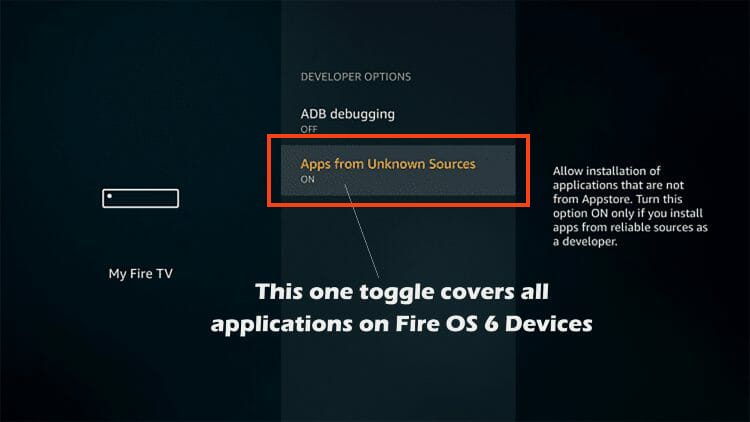
You have now enabled Unknown Sources on Firestick or Fire TV.
We now have the ability to install apps outside of the Amazon App Store which we provide instructions for below.
Continue reading for important privacy settings you should change on your Firestick to protect yourself online before installing 3rd party applications.
Change Privacy Settings
After we enable unknown sources, there are a few privacy settings we want to change. I personally don’t like the idea of Amazon knowing what we are doing on this device.
This is a simple process outlined below that will remove various settings implemented on Firestick or Fire TV.
If for any reason you choose to turn these back on, you can easily do so within settings.
1. First, hover over the settings icon and click Preferences.
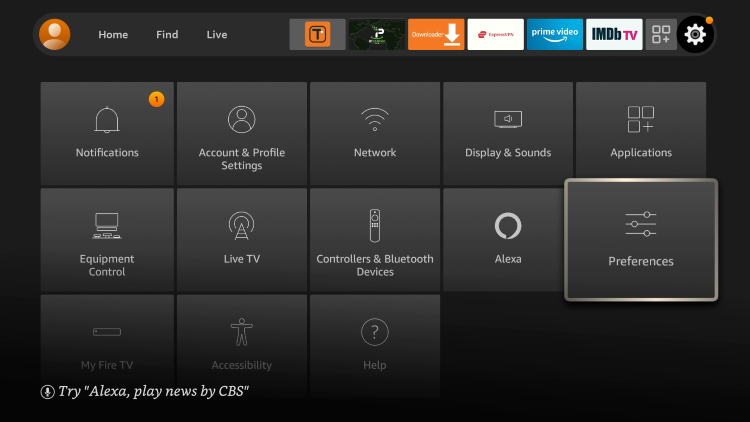
2. Choose Privacy Settings.
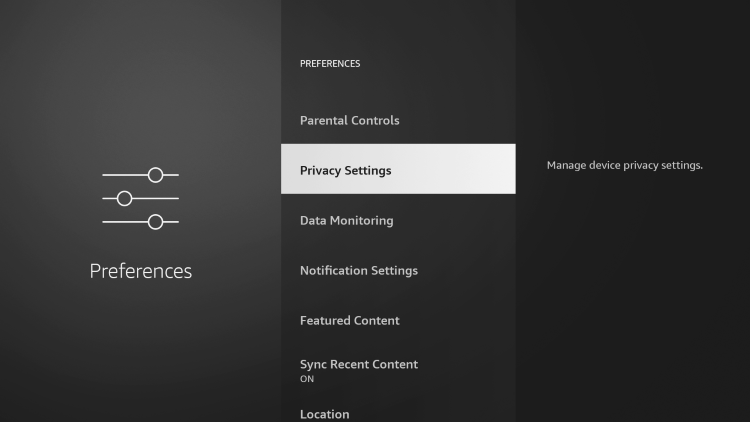
3. You will notice that all of these privacy settings are turned ON.
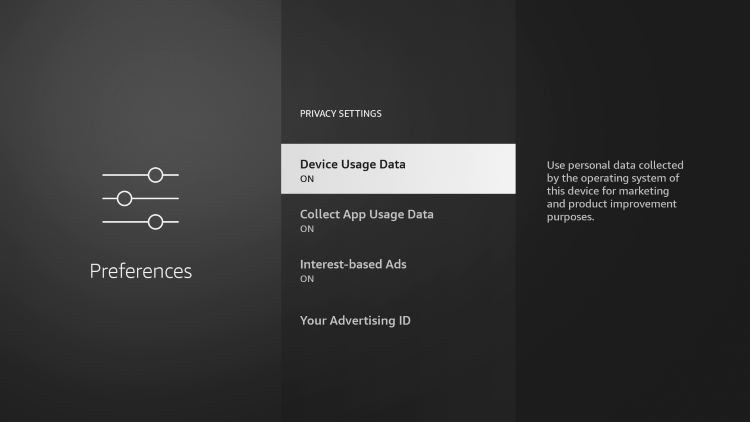
4. We suggest turning OFF all of these privacy settings.
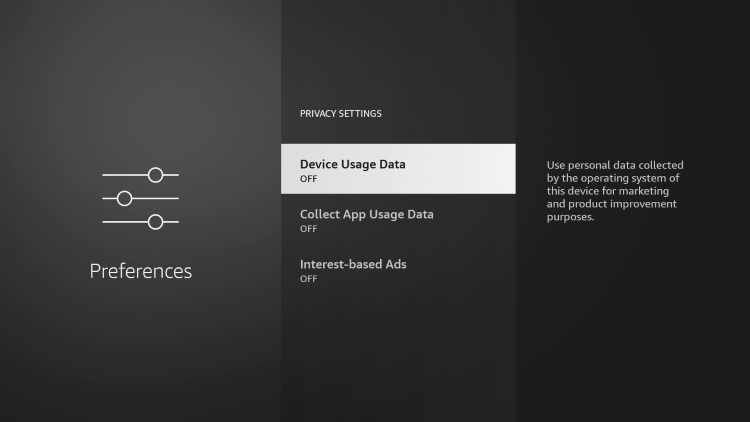
5. Click the back button on your remote and select Data Monitoring.
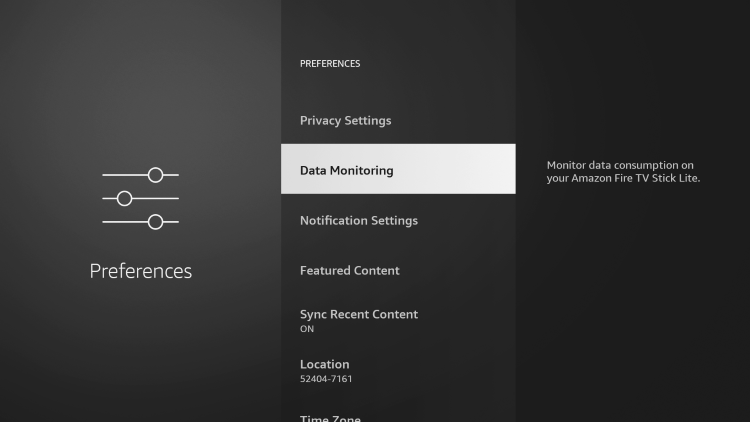
6. Turn Data Monitoring OFF.
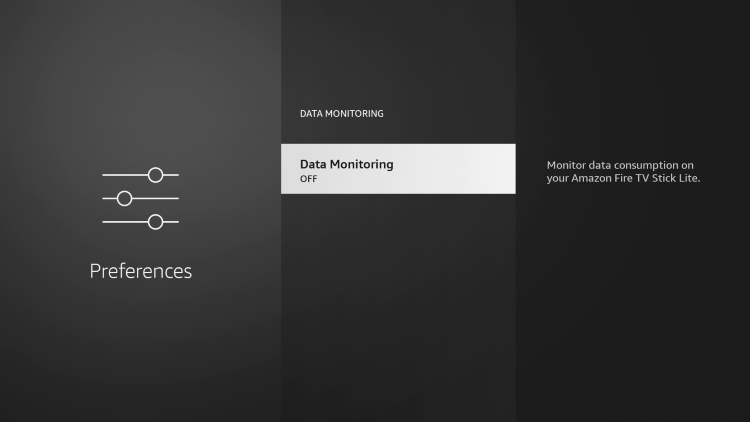
7. Next, click the back button and select Featured Content.
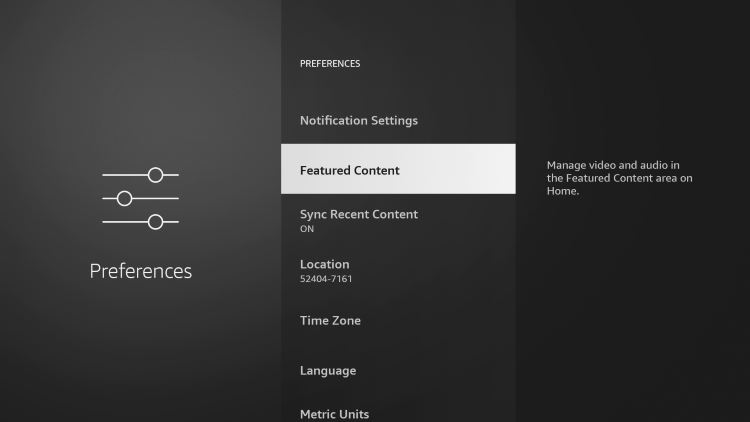
8. Turn OFF both of these options.
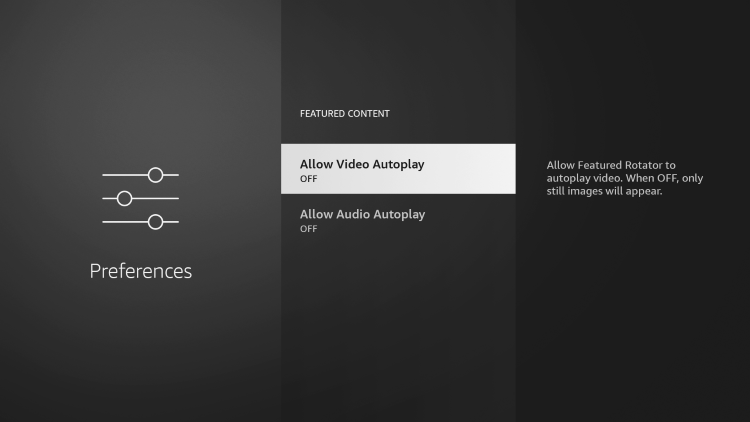
With privacy settings enabled, we can now install Kodi and various other applications for unrestricted streaming.
Jailbreak Firestick Step 3 – Install Kodi

Installing Kodi is the best way to “Jailbreak” your Firestick device for tons of free Movies, Shows, Live TV, Games, and much more.
The reason Kodi is the most popular app for jailbroken firesticks is due to its open source nature which allows us to install various Kodi Addons and Builds.
There are thousands of options for addons and builds that come in all shapes and sizes.
TROYPOINT has narrowed down the absolute best choices for streaming Movies, Shows, and more so you don’t have to find these yourself.
If you are new to Kodi, we have you covered. The in-depth guide below will explain everything you need to know about this software and how to get the most out of it.
Check out our Kodi Beginner’s Guide below for all the details regarding this popular software.
Use the following instructions to install Kodi on a Firestick/Fire TV:
1. Click the Apps toggle next to the Gear icon to view your installed apps.

2. Select Downloader.
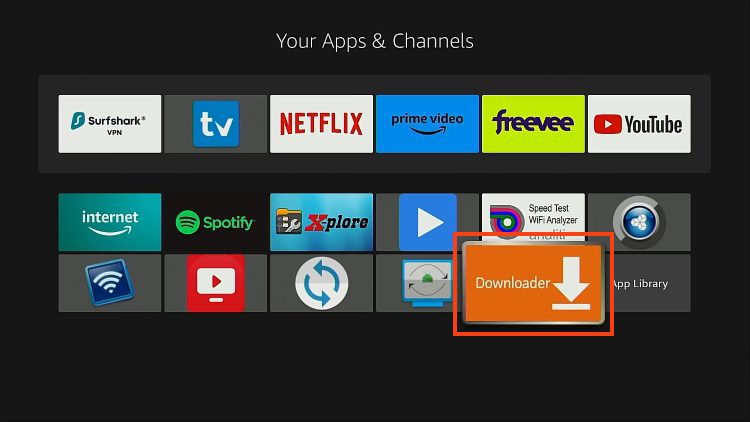
3. Click Allow.
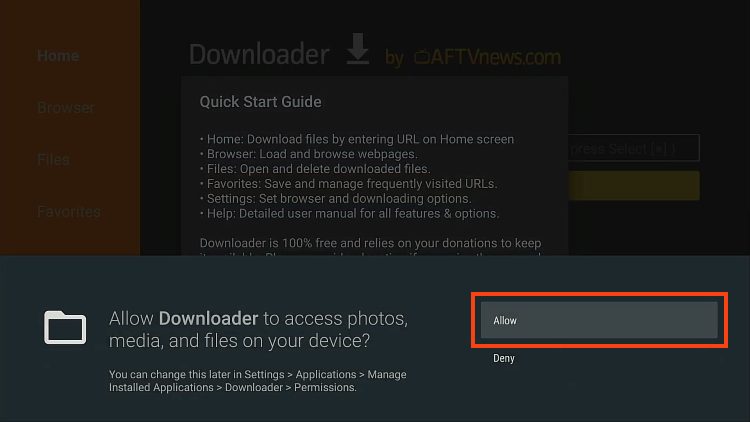
4. Click OK.
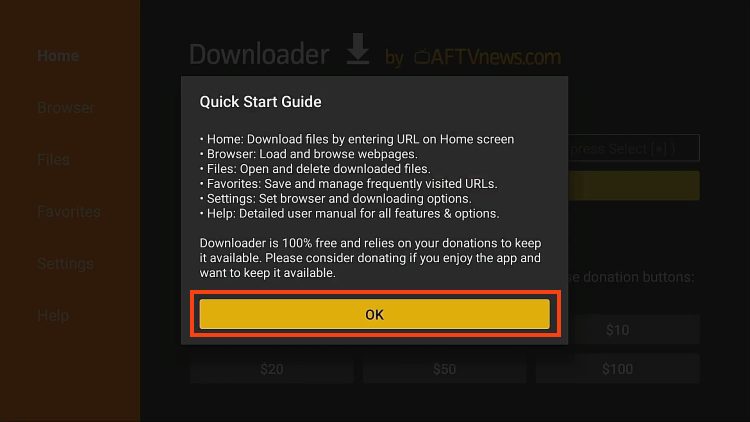
5. Hover over the URL bar and click the select button on your remote to open the keyboard.
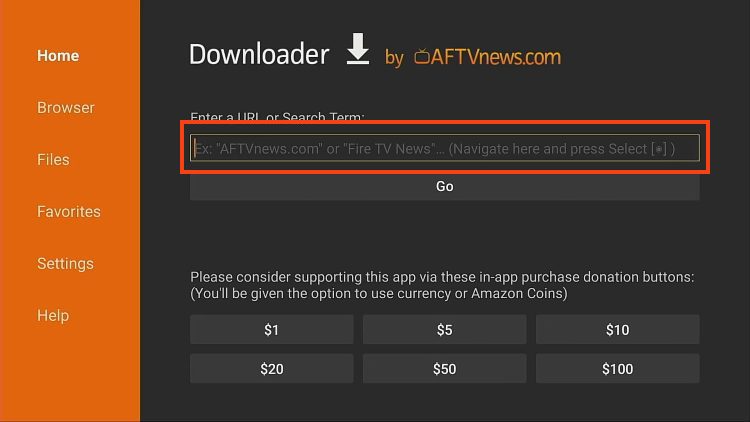
6. Type 250931 and click Go.
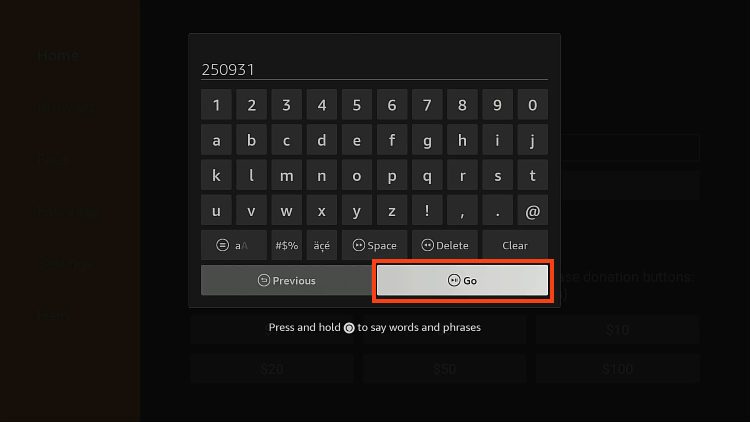
7. You are now presented with the TROYPOINT Toolbox home screen.
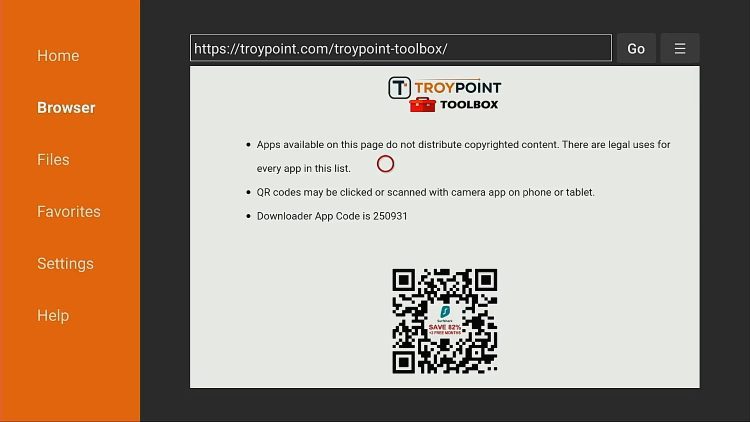
8. Scroll down to find your preferred version of Kodi (we recommend using the Stable release) and click Download.
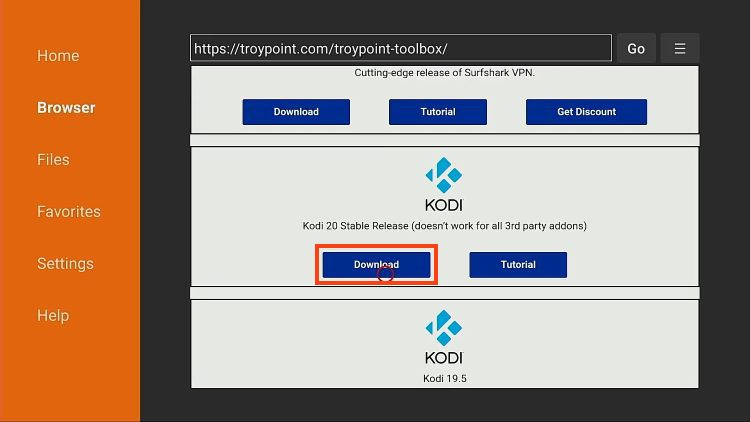
9. Click Install.
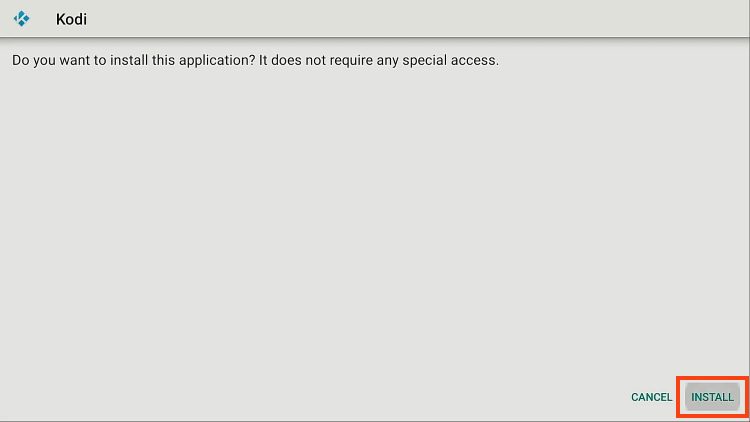
10. Click Done.
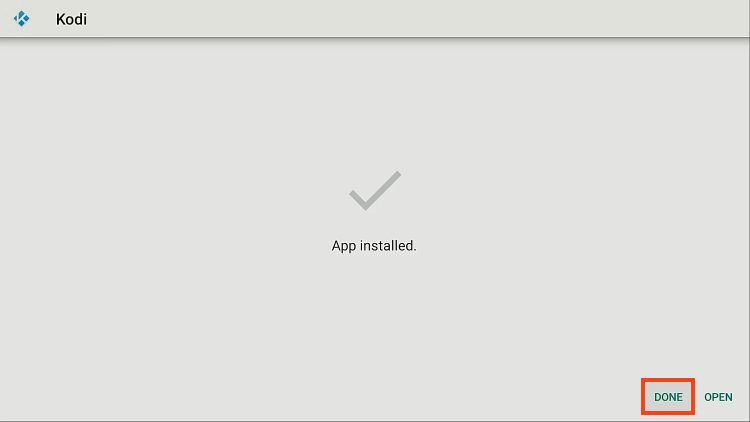
11. Click Delete to get rid of Kodi installation file.
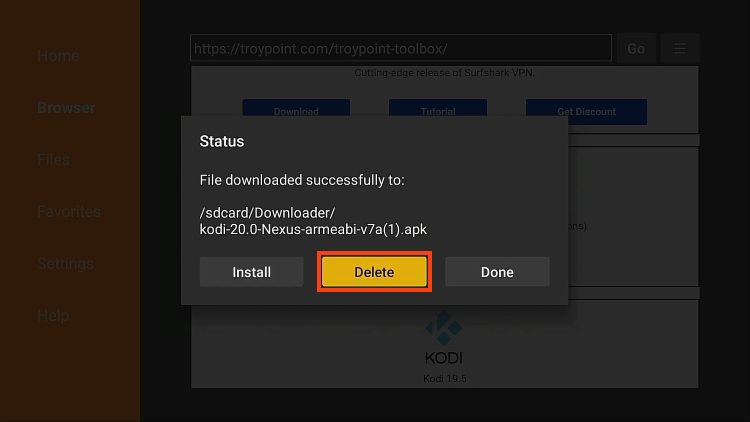
12. Click Delete again to confirm.
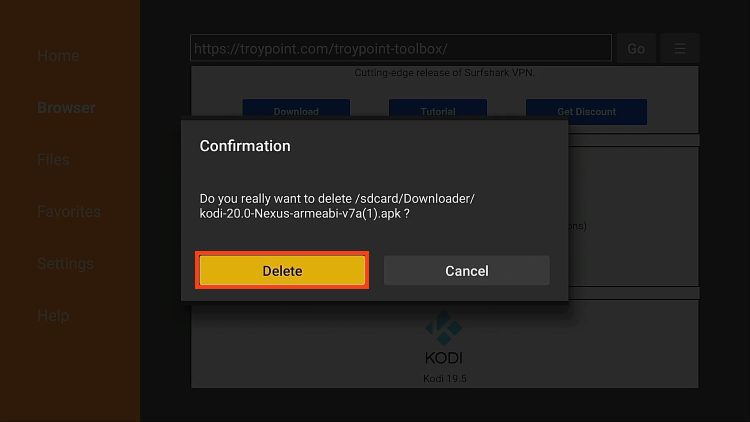
That’s it! Installation of Kodi on your Firestick device is complete.
Now that you have one of the most popular streaming apps installed on your Firestick or Fire TV, you need to install some addons.
Listed below are some of the best addons that work on any Firestick device for high-definition streaming.
We also provide some of the top Kodi Builds that provide multiple addons in one platform for an all-inclusive viewing experience.
Best Kodi Addons to Jailbreak Firestick
IMPORTANT NOTE: For the best viewing experience with Kodi Addons and Streaming Apps, we suggest integrating real-debrid.

Real-Debrid is a premium “resolver” that provides streaming links for various apps & addons. It is a paid service that currently costs less than $5/month.
Not all apps and addons are compatible with real-debrid, however, those that are typically offer an overall better viewing experience.
Real-Debrid provides users with the highest possible streaming links including 1080p and 4K that nay not be available without it.
Best of all, real-debrid hosts the streaming links they serve up which means there is no buffering at all.
For everything you need to know about real-debrid including how to integrate it into Kodi Addons and Apps, use our resource guide below.
Listed below are the Best Kodi Addons for streaming Movies, Shows, Live TV, and Sports on your Firestick device.
Please refer to our Best Kodi Addons Page for installation instructions for each addon and much more.
- The Crew

The most popular Kodi Addon available today is The Crew.
This all-in-one addon provides users with streaming options for Movies, TV Shows, Live TV, and much more.
It has an easy-to-use interface and tons of categories that provide content that will stream absolutely buffer-free.
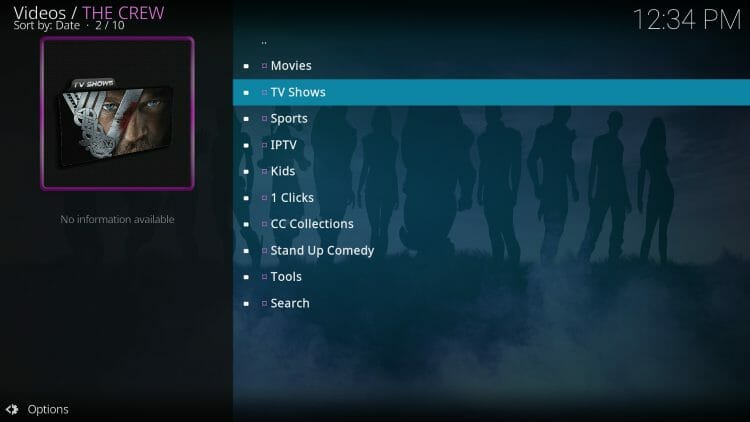
- FEN

The FEN Kodi Addon has been around for years and continues to provide some of the best streaming content.
FEN uses real-debrid for high-definition streaming links that play fast with no buffering.
It has a simple user interface with various Movie & TV Show Categories to choose from.
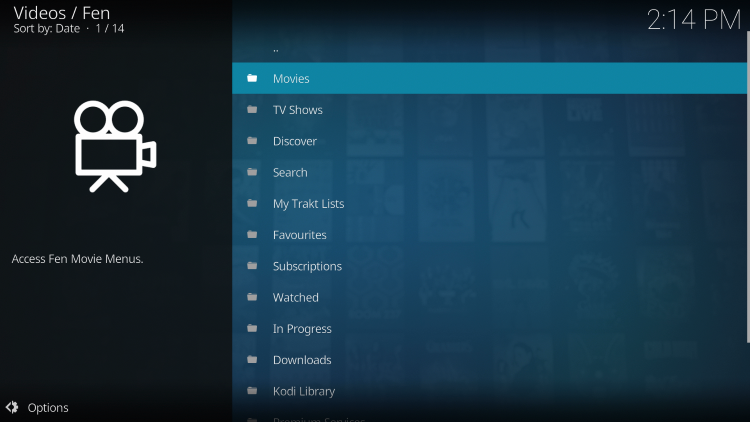
- Homelander

A newer Kodi addon, Homelander works with both Kodi 20 Nexus and Kodi 19 Matrix.
It has tons of categories to choose from including various genres for both Movies & TV Shows.
With real-debrid & trakt integration, Homelander has everything needed for a fabulous Kodi experience.

- Seren

Real-Debrid users who jailbreak firestick with Kodi must give the Seren addon a try.
This is a premium addon that serves up Movies and TV Shows in high definition including 4k content.
Setting up Seren is a bit of a process but we outline it step by step in our detailed resource guide below.
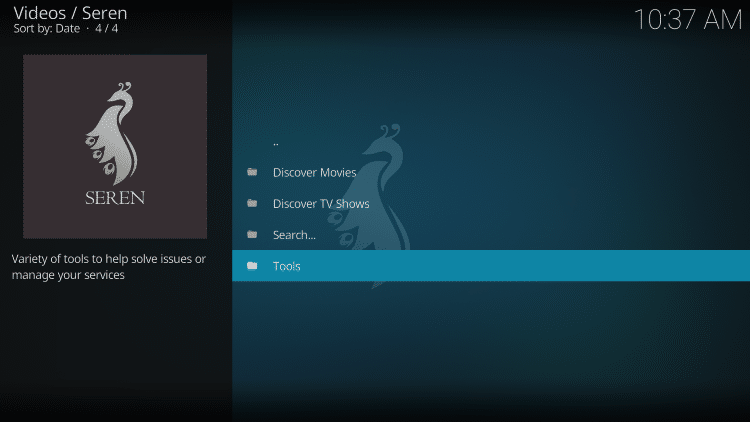
- Umbrella

A high-powered addon, Umbrella provides Movies and TV Shows for streaming on any Kodi device including Firestick.
Links are provided in an easy-to-use manner and play extremely fast, especially when integrated with real-debrid.
Learn more about Umbrella and how to install it by following the link below.
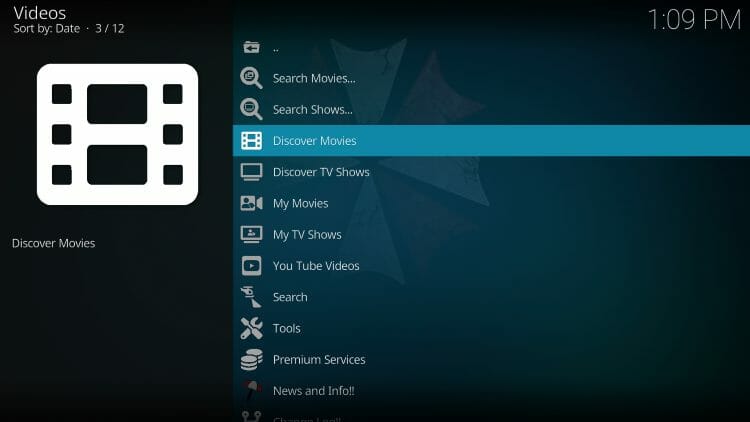
- Sport HD

Using Kodi to stream live content is another fabulous way to jailbreak firestick or fire tv devices.
It is one of the Best Kodi Sports Addons available today with content in high definition.
It features live streams, replays, and more for all your sports viewing needs.
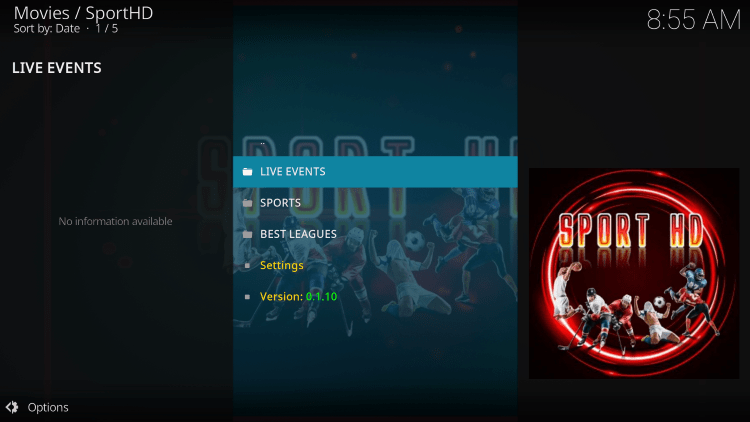
Best Kodi Builds to Jailbreak Firestick
Another popular method to use Kodi on a Firestick or Fire TV device is with a Kodi Build.
Using a build within Kodi is a great way to get tons of Kodi addons, tools, and endless customization options with just one quick installation.
Kodi Builds combine tons of addons into one and provide the user with a sleek user interface for easy navigation of Movies, Shows, Live TV, and much more.
Below we have listed a few of the most popular Kodi builds among Firestick users.
For installation instructions and more details regarding these builds, check out the TROYPOINT Best Kodi Builds Page which stays updated with all the best build options.
- Diggz Xenon
The Diggz Xenon Kodi Build is a solid build with a user-friendly interface that works great on a Firestick.
Diggz Xenon features great some categories such as Movies, TV Shows, TV Guide, Kids Zone, Sports, Music, Arcade, Favorites, and more.

- CrewNique
CrewNique is a fabulous Kodi Build that comes from the same repository as the Crew which is the Best Kodi Addon available.
This all-in-one build works extremely fast and uses The Crew for VOD content which means there are thousands of high quality links.

- OneFlix
Kodi 20 users will love the OneFlix Kodi Build on any Kodi device including Firestick, Fire TV, and more.
It features a familiar user interface and quick-playing links in high definition.

- Planet Diggz
Yet another Diggz from the same Kodi Repository as Diggz Xenon is Planet Diggz.
This also works on Kodi 20 and has some advanced features for streaming content on your Firestick or Fire TV device.
It functions extremely fast and plays content buffer-free, especially when integrated with real debrid.
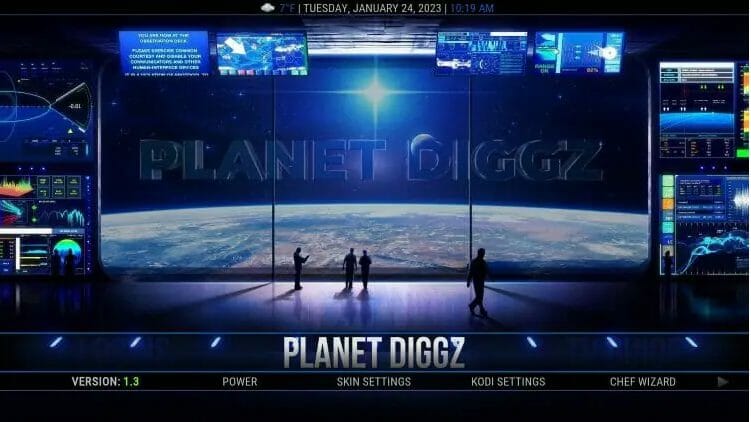
While using Kodi is one of the best ways to Jailbreak Firestick, we can also install various apps that provide content.
These do not require additional “add-ons” or “builds” for providing content and typically provide a user-friendly interface.
Jailbreak Firestick Step 4 – Install Streaming Apps

Another awesome way to jailbreak Firestick is by installing free APKs (Android apps).
The best way to do this is by installing a 3rd party app store that holds thousands of streaming applications.
Before following the steps above, we could not access these 3rd party app stores.
However, by enabling Unknown Sources, we can now install various app stores that host tons of apps for free content.
We will install the Unlinked App that provides users the ability to access various libraries with apps & APKs by inserting Unlinked Codes.
Install Unlinked
1. Launch Downloader and type 250931 in the URL box. Click Go.
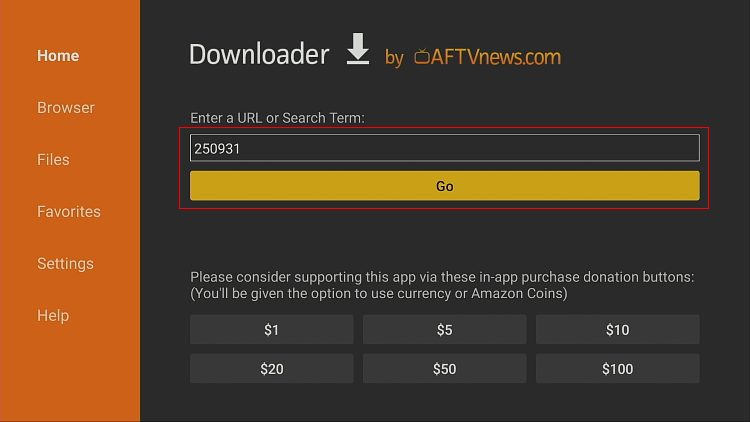
2. Within the TROYPOINT Toolbox, scroll down to find Unlinked and click Download.
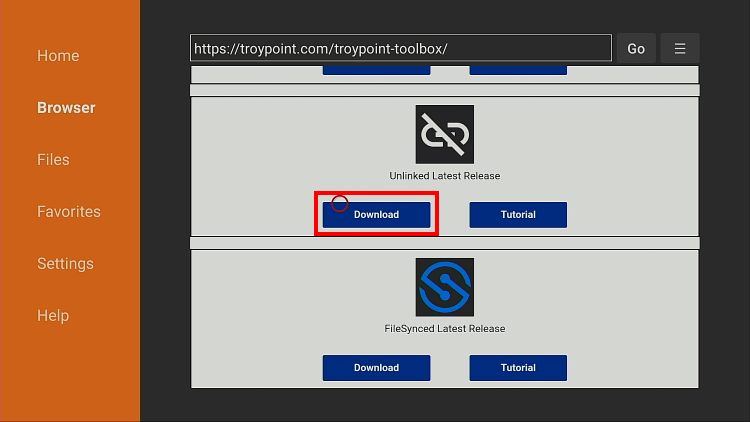
3. Click Install.
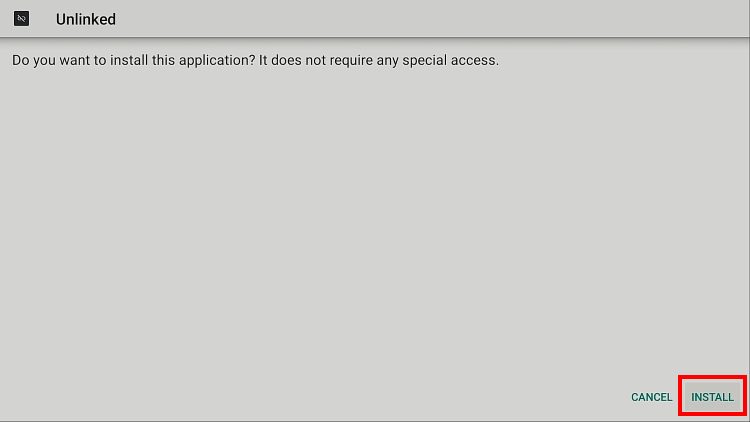
4. Click Done.
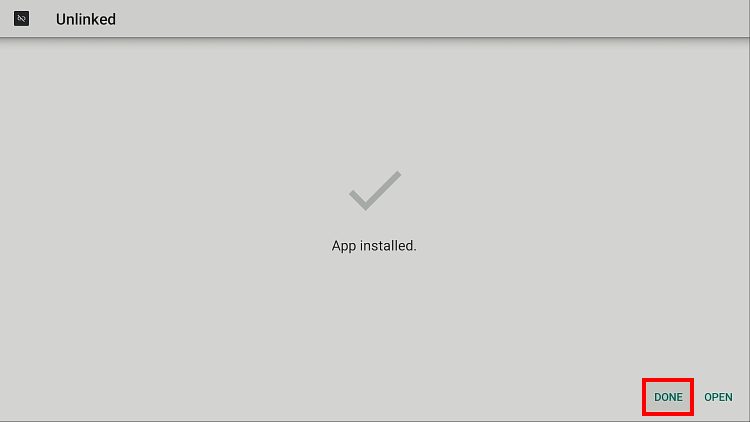
5. This will take you back to the Downloader App. Click Delete to remove the installation file.
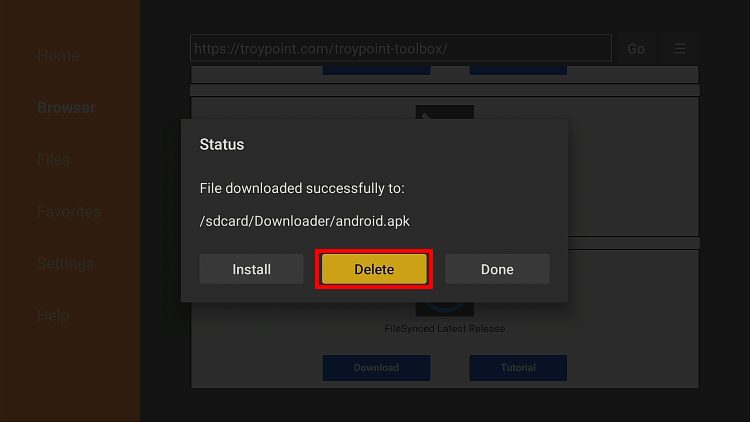
6. Click Delete again.
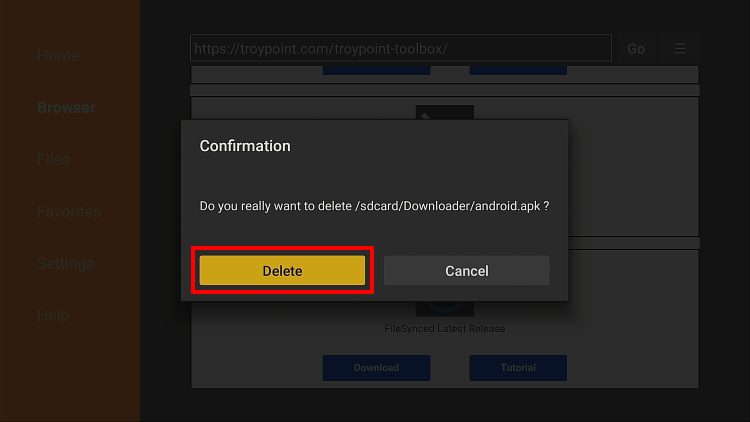
Installation of Unlinked is now complete! This is where the fun begins.
Continue reading to learn how to use Unlinked and download some of the most popular applications for Movies, TV Shows, and Live TV.
Jailbreak Firestick – Movie & TV Show Apps
FilmPlus APK is one of the best Streaming Apps available today.
It provides free Movies and TV Shows with an easy-to-use interface for simple navigation.
We will install FilmPlus by inputting one of the best Unlinked Codes available today.
You can install nearly any app you prefer from Unlinked including the popular options listed below.
1. From the home screen of your device, select Your Apps next to the Gear icon.

2. Select Unlinked.
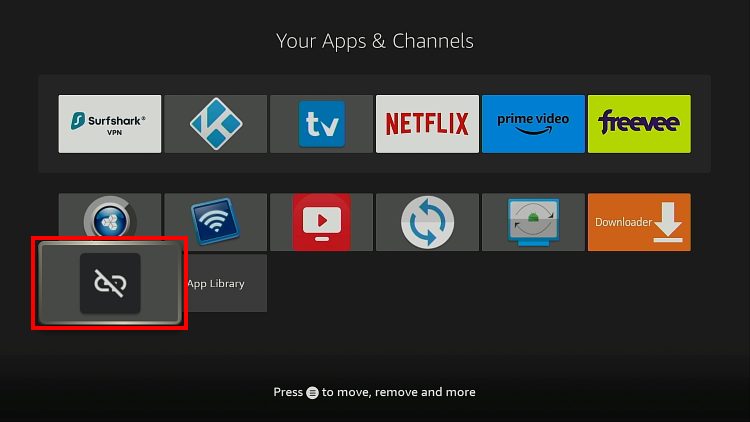
3. Click Add a new library.
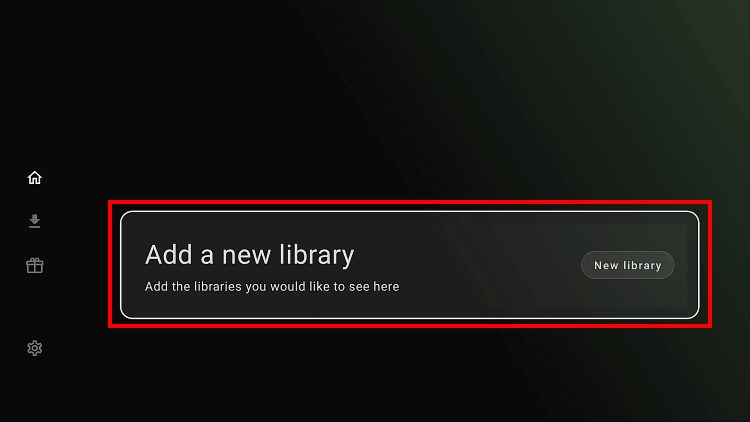
4. Click the select button on your remote to launch the keypad.
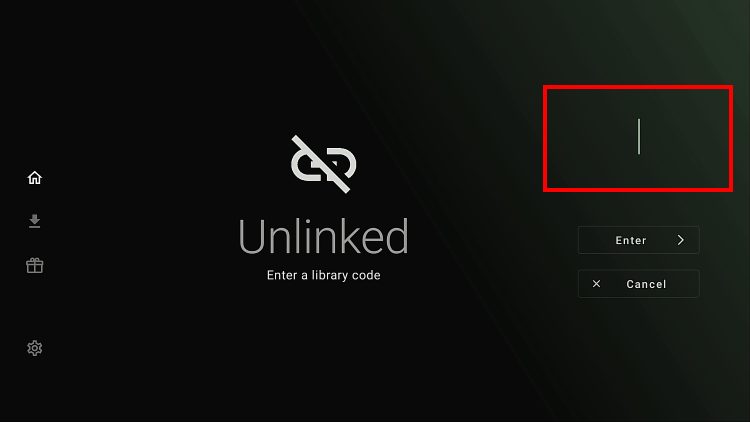
5. Type 33627466 and click Next.

6. Click Enter.
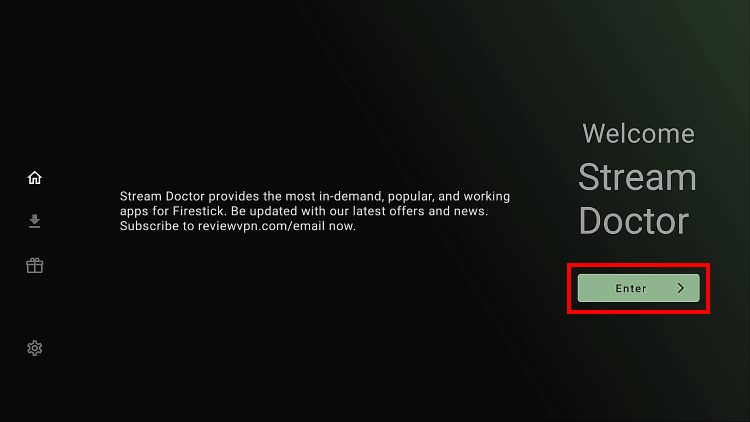
7. Scroll through the apps list to find FilmPlus and select it.
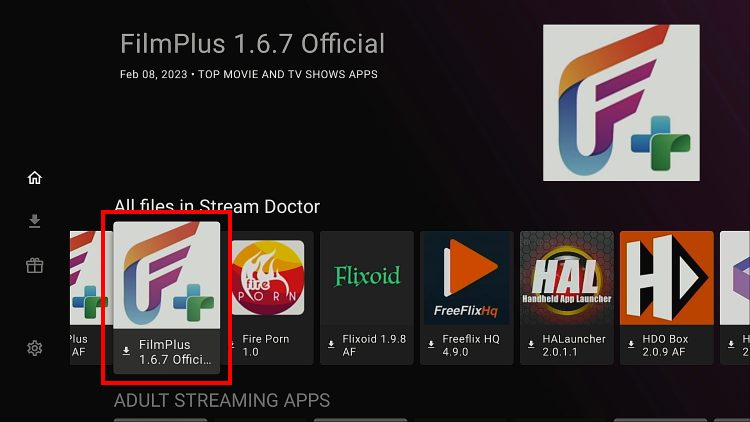
8. Click Download.
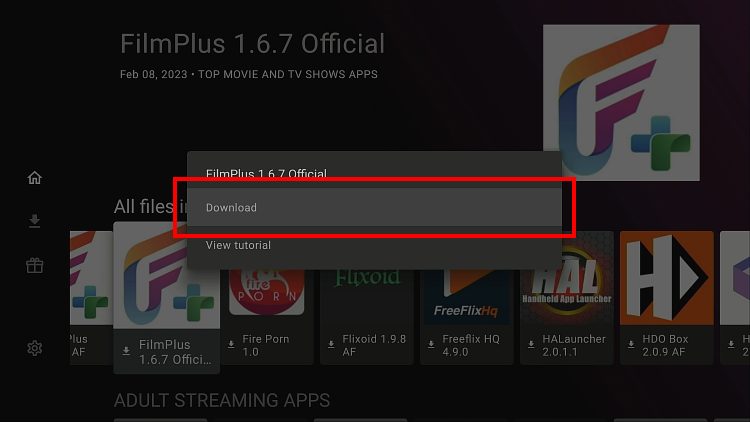
9. Wait for FilmPlus to install.
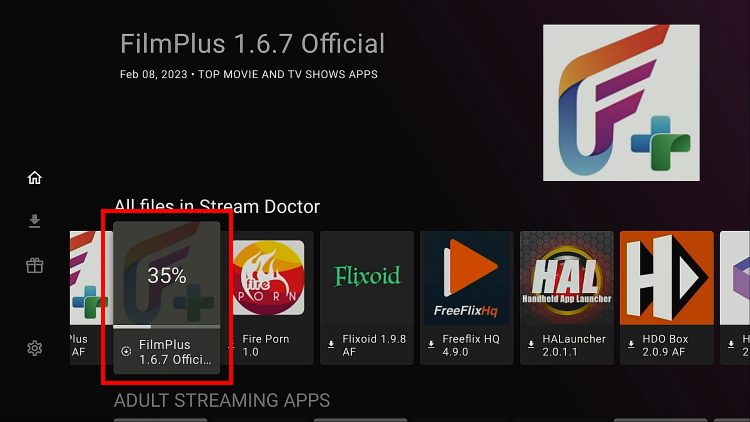
10. Choose Install app.
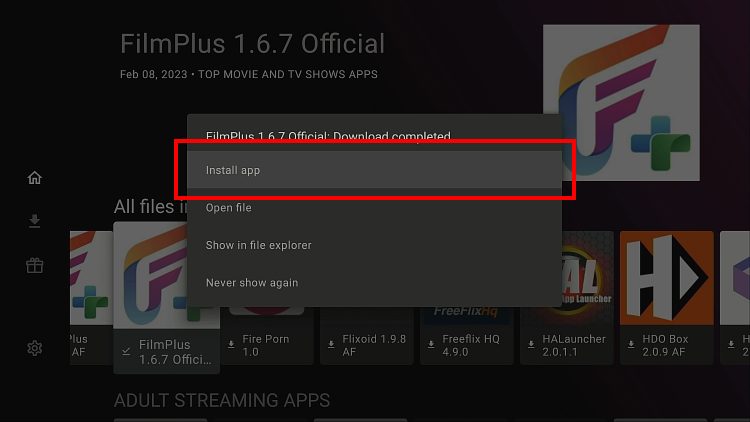
11. You are then met with Permission required message. Click OK.
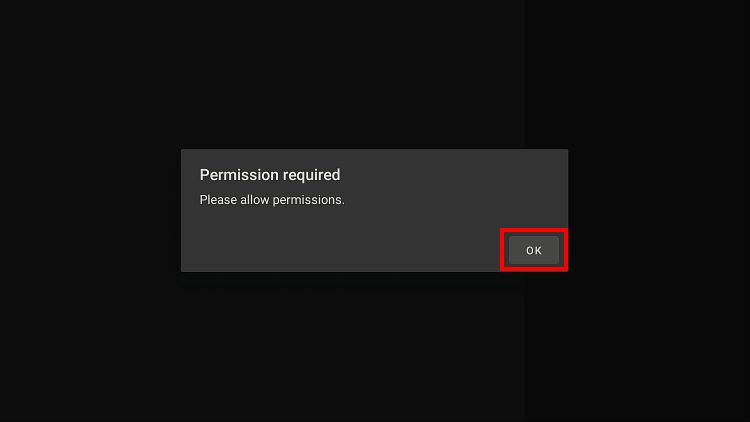
12. Within Developer Options of your Firestick device, select Install unknown apps.
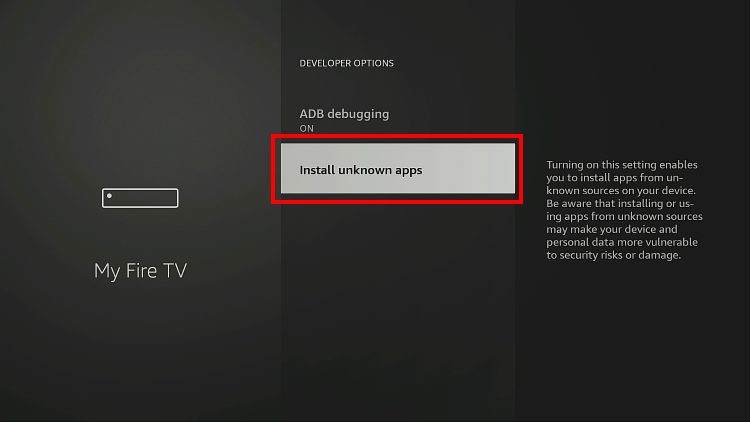
13. Click to turn on Unknown Sources for Unlinked. Click back button to exit out of Settings.
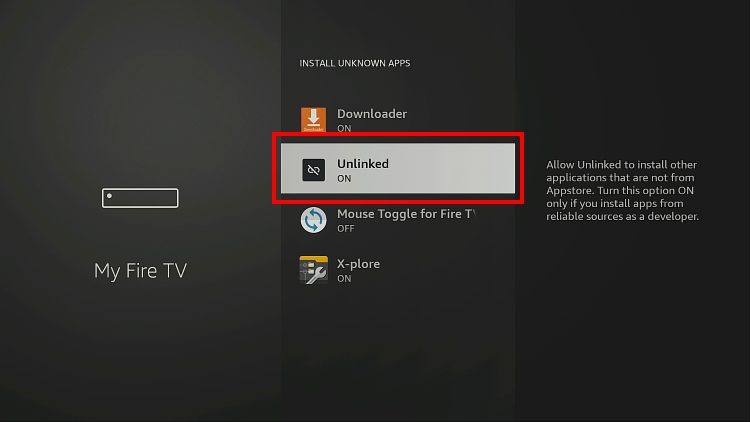
14. Click Install for FilmPlus APK.
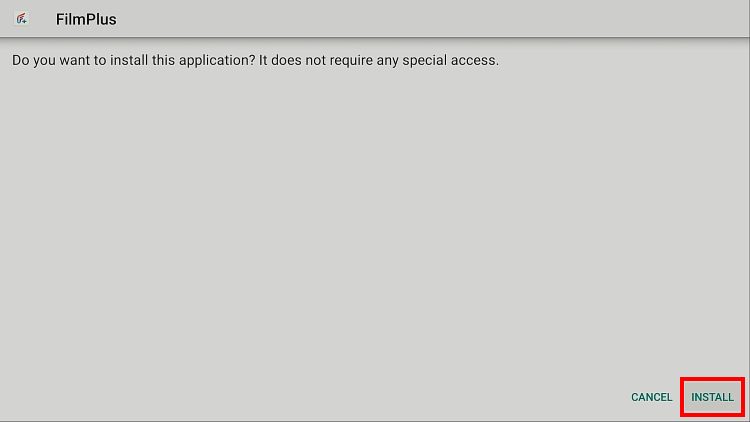
15. Choose Open.
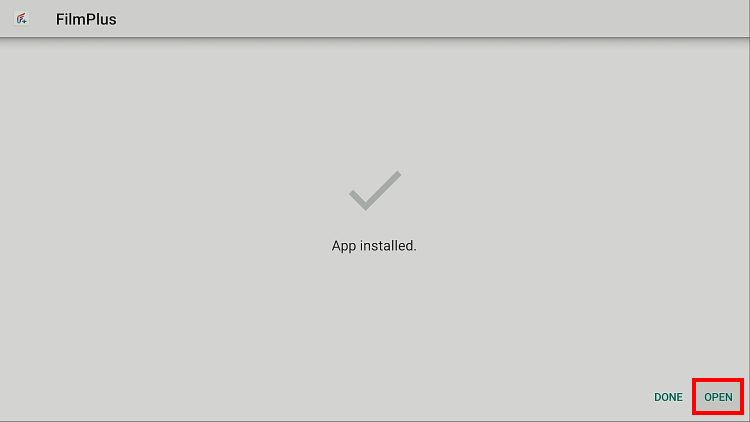
16. When prompted, select Allow.
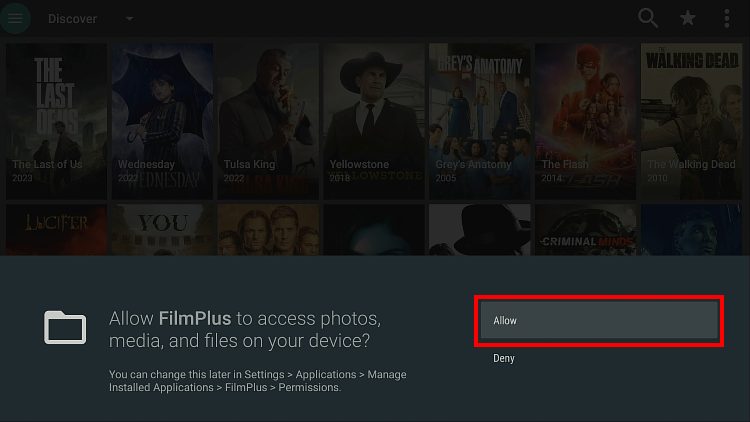
17. You are now met with the FilmPlus APK home screen. Use the hamburger menu icon in the upper left-hand corner to navigate all options of FilmPlus.
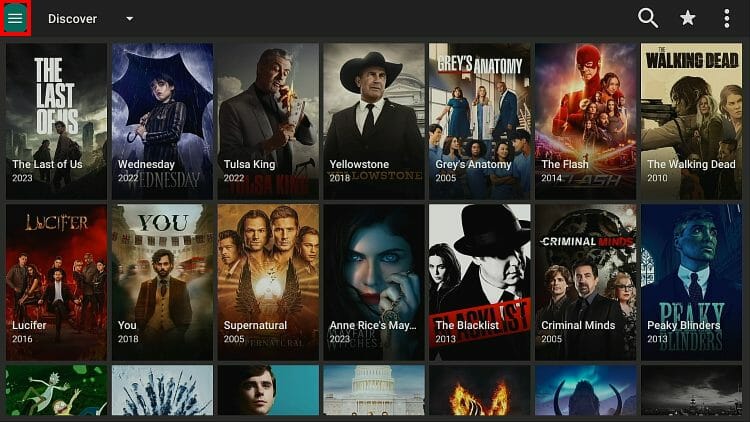
Set Up Real-Debrid in FilmPlus
After installing FilmPlus, we can now set up real-debrid to provide the best streaming links.
- From the home screen of FilmPlus, select the menu icon in the upper left-hand corner.
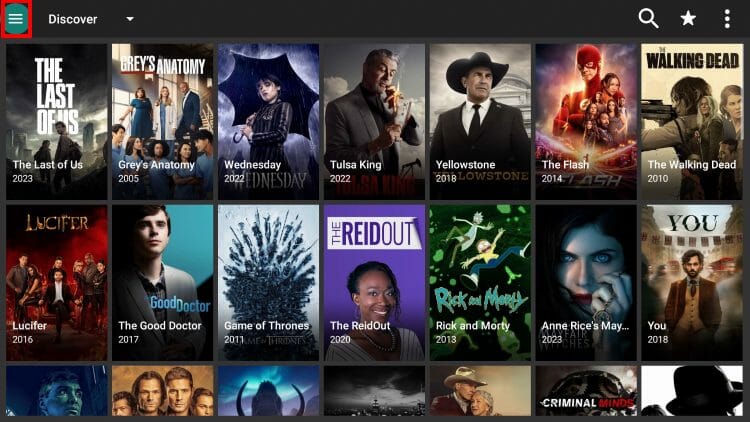
- Click Settings.
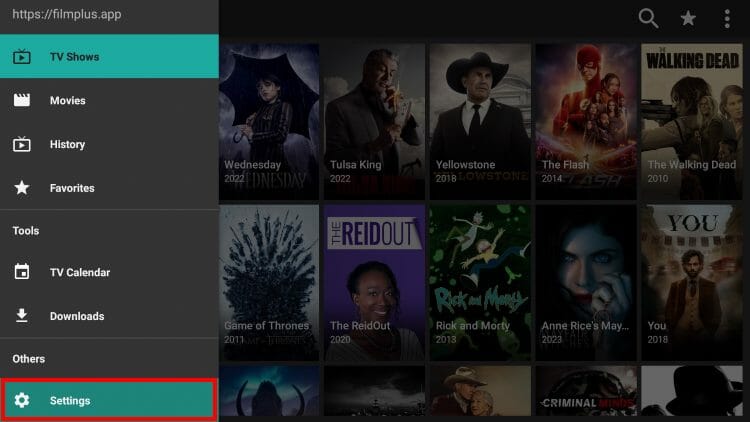
- Choose Login to Real-Debrid.
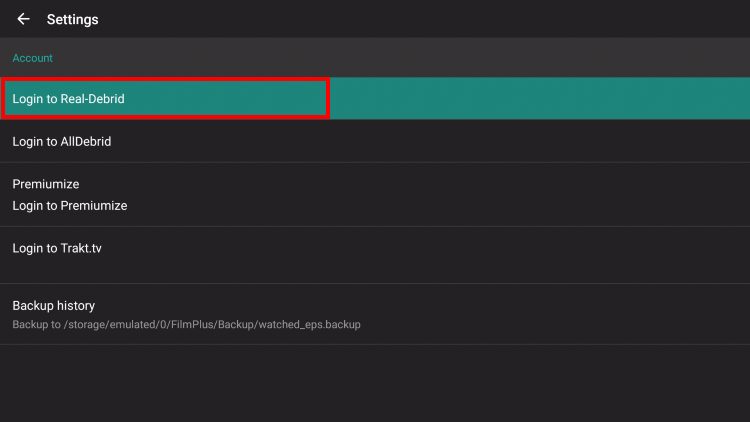
- You are then given an authorization code. Take note of this code.

- Visit real-debrid.com/device and enter the provided code.
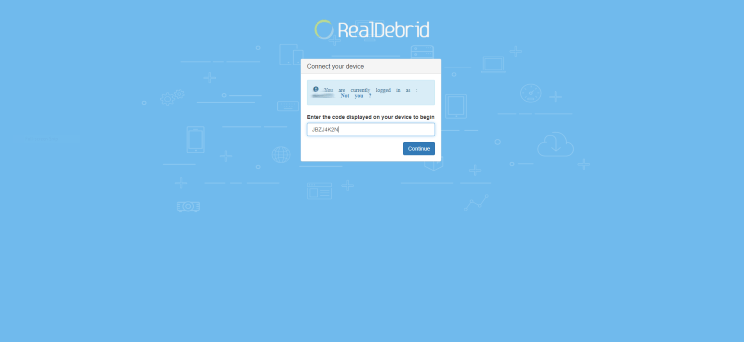
- Return to the FilmPlus application and you will encounter Login success message.
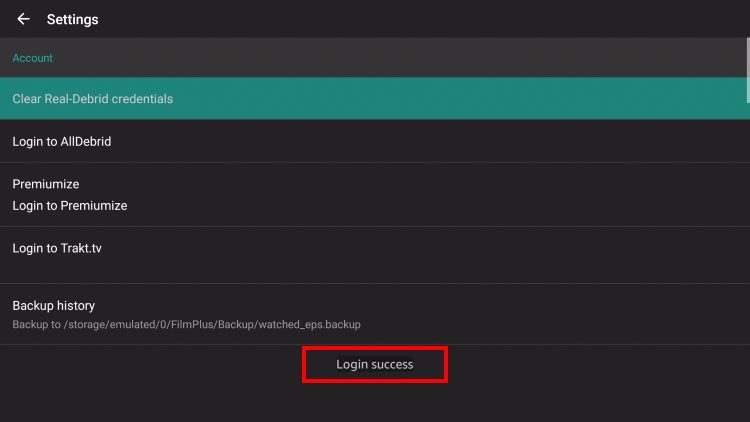
Real-debrid is now integrated within FilmPlus APK.
For more Movie and TV Show options on your jailbroken firestick, check out the popular apps below.
All of the apps below are readily available for installation via Unlinked with various Unliked Codes.
- Cinema APK

One of the most used and well-known apps for those who jailbreak firestick is the Cinema APK app.
This VOD (Video-on-Demand) app features Movies and TV Shows in an easy-to-use format.
Cinema APK has stood the test of time and continues to provide users with a fabulous viewing experience.
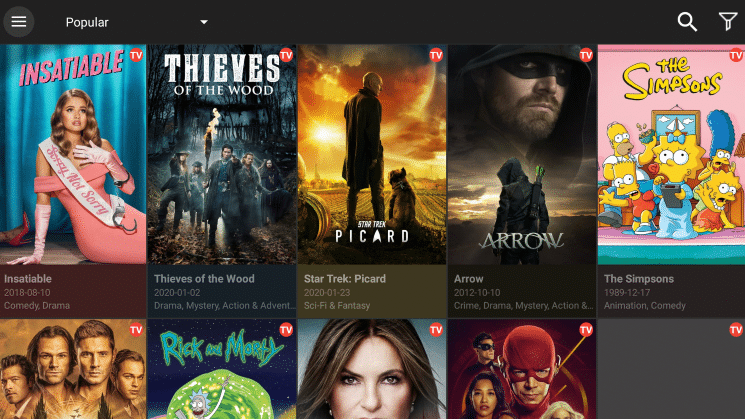
- Syncler APK

Syncler is another popular streaming app that uses provider packages to serve up Movies and TV Shows.
With a real-debrid account integrated, users will find tons of streaming content in high definition that play buffer-free.
Similar to the Seren Kodi addon, Syncler requires some setup for use which we show step-by-step in our resource guide linked below.
- Ocean Streamz

A newer APK to the streaming world, Ocean Streamz is making waves amongst cord-cutters.
This app features a simple user interface with tons of Movies and TV Shows sorted into categories.
It has real-debrid capabilities which will help you get the most out of this app for those who jailbreak firestick or any other device.
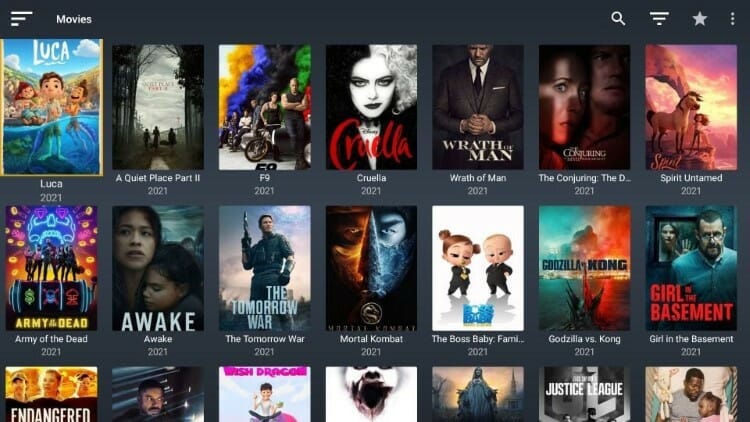
- Nova TV

Another widely used app for jailbroken firesticks is Nova TV.
This is a fork or clone of the once-popular Terrarium TV which was one of the most used streaming apps in the world.
It works in the same manner for Movies and TV Shows and has real-debrid, trakt, and subtitle capabilities.
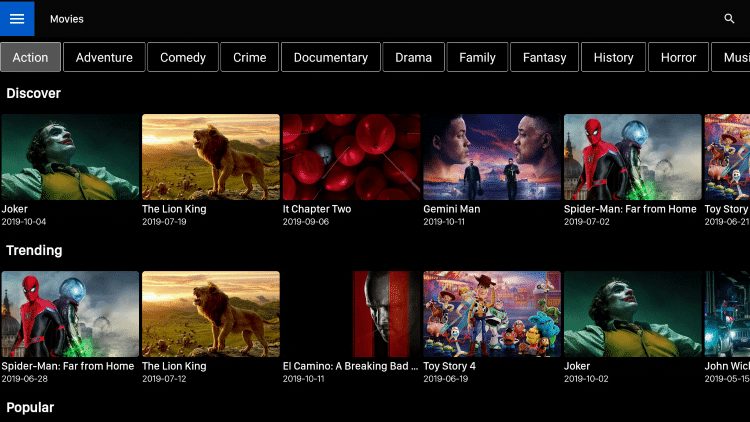
- Aptoide

If you are looking for an alternative app store similar to Unlinked, we suggest Aptoide.
This Google Play Alternative has thousands of apps including all of the options listed above and much more.
Unlike Unlinked, however, it does not require codes to access libraries and users can install these applications in just one click.
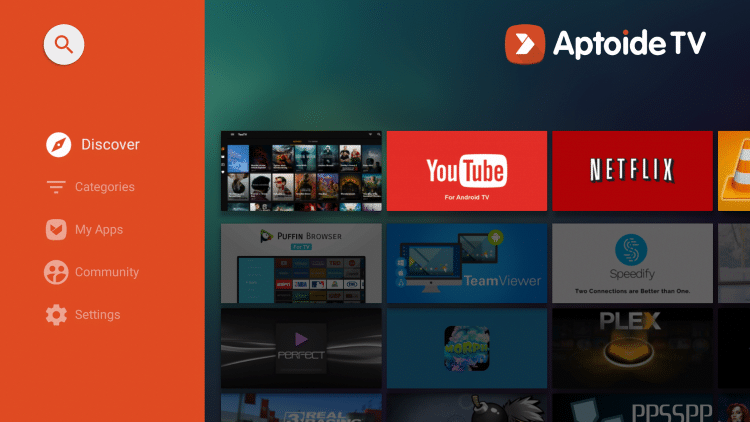
Jailbreak Firestick – Live TV

Jailbreaking a Firestick or Fire TV to stream live TV is one of the most common uses of this device.
Whether it’s IPTV Services, apps, players, or streaming websites, using a jailbroken Firestick can unlock endless possibilities when it comes to watching live TV.
IPTV Services are one of the most popular forms of live streaming available today.
IPTV stands for Internet Protocol Television and is a fabulous resource for cord-cutters to view live channels without a cable subscription.
Oftentimes, these provide thousands of channels for news, entertainment, adult, sports, and much more.
Our IPTV Resource Guide will tell you everything you need to know about this technology and some of the best services available today.
The following guide below will show you how to use an IPTV Player to access free live channels on your firestick device.
In this guide, we will use IPTV Smarters to access Samsung TV Plus which hosts over 700 live channels across the globe absolutely free.
1. Launch IPTV Smarters to select your device option and click Save.

2. Choose Load Your Playlist or File/URL.
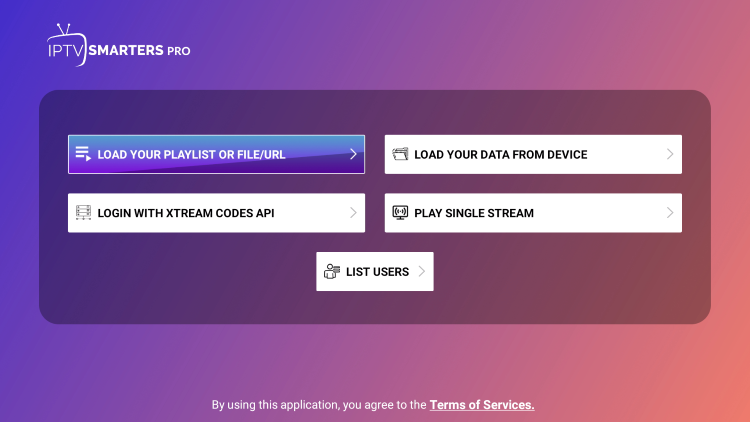
3. Click Allow.
4. Click the box to enter a Playlist Name.
5. Type stvplus or any other name you prefer and click Next.
6. Select M3U URL.
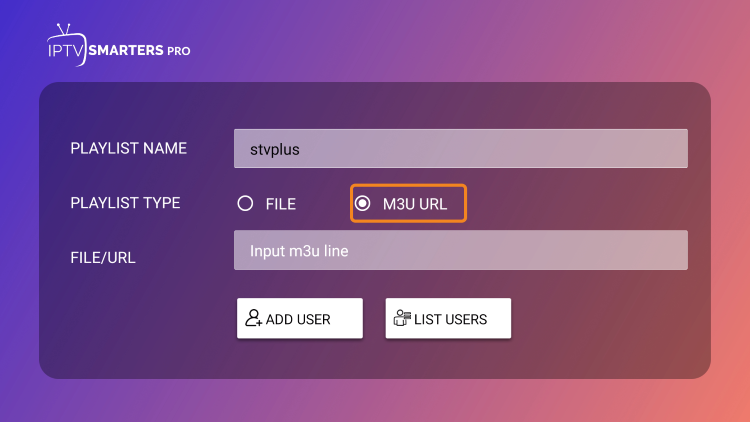
7. Click the box to Input m3u line.
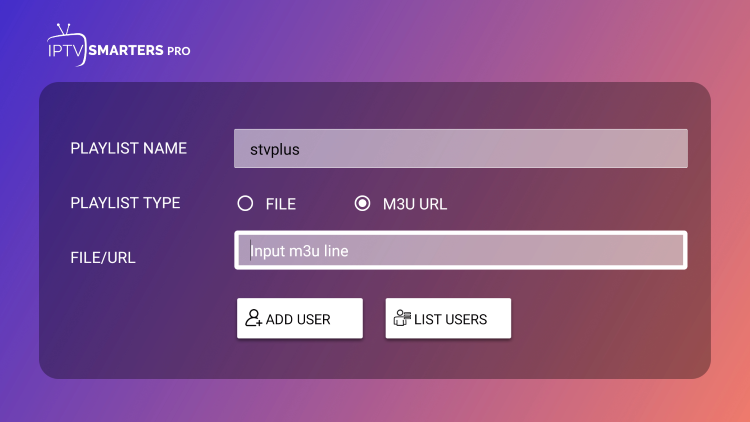
8. Type the following URL exactly as it is listed here: https://i.mjh.nz/SamsungTVPlus/all.m3u8 and click Next.
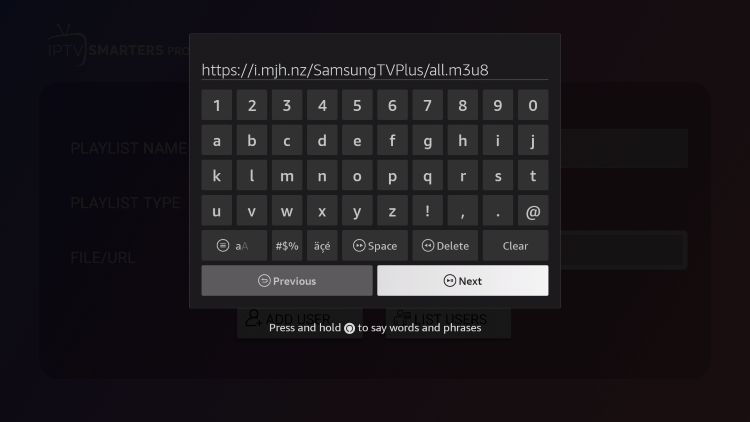
9. Click Add User.

10. You will then see User added successfully! message.
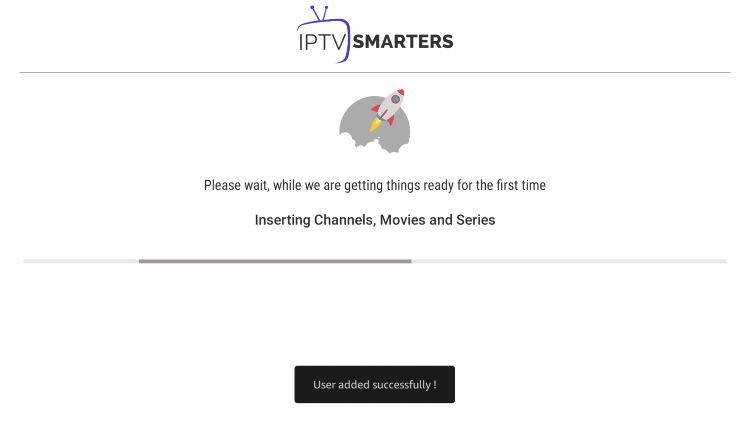
11. Choose Live TV.
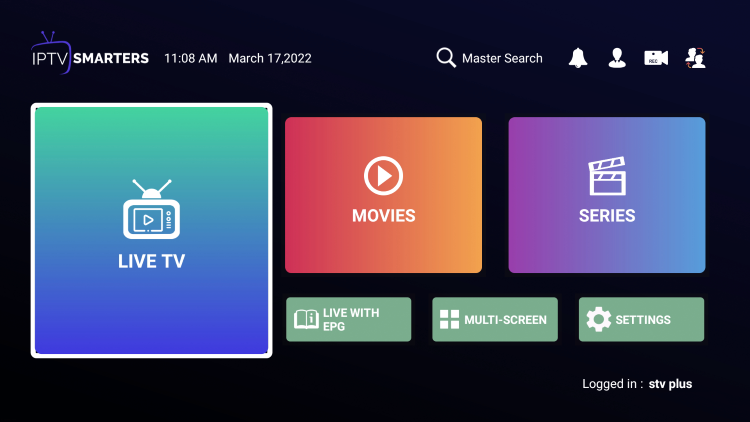
12. You can now access hundreds of live free channels on your Firestick, Fire TV Cube, or Fire TV.

Live TV & Sports Apps
Using one or more of the apps above will allow you access to free Movies and TV Shows. However, this is not the only content users can enjoy with a Firestick jailbreak.
We can easily install apps to stream Live TV as well, oftentimes for free.
The apps below are considered Free IPTV services and provide live channels at no cost. However, these often buffer and are not as reliable as a paid IPTV Service.
You can also install many of the apps listed below via Unlinked, or by using installation tutorials from the resource guide below.
Best Free IPTV Services
- LiveNet TV
If you own a Firestick or Fire TV device you will probably want to access free live TV channels.
LiveNet TV provides hundreds of live channels in various categories such as Entertainment, News, Sports, International, and much more.
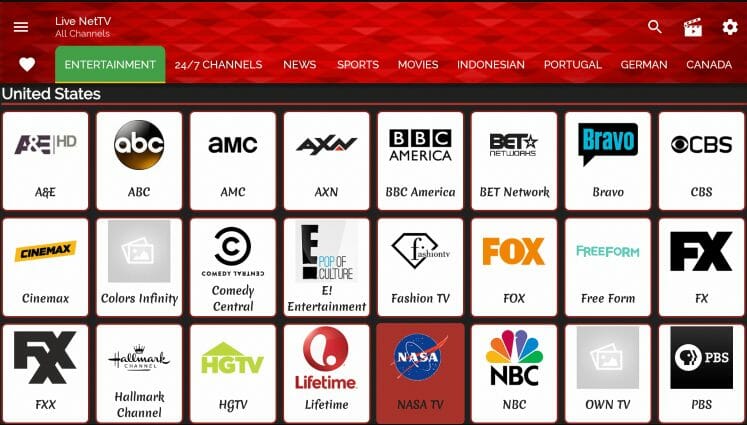
- Pluto TV

Pluto TV is one of the most popular and user-friendly live TV apps available today. This app has millions of users, and its following continues to grow.
The Pluto TV app has a wide range of programming from tech to sports, and from Latino shows to 24/7 news channels. Their channel lineup also keeps growing.
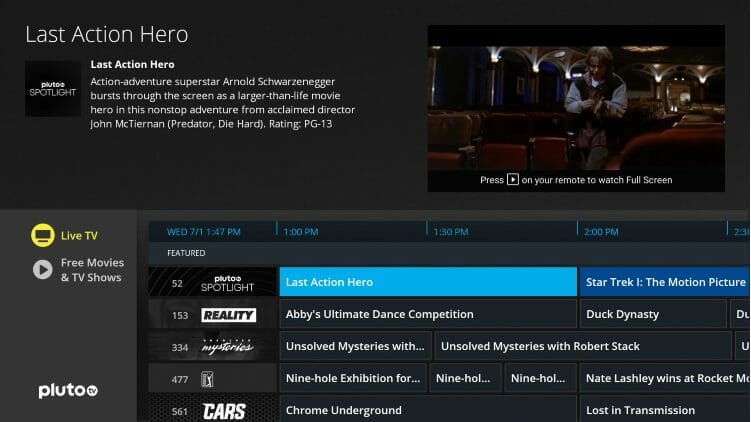
- Airy TV

Airy TV is an all-in-one app that works on the Fire TV Stick and any other popular streaming device.
With over 100 live channels, this app makes an excellent free option for streaming live television.
Some of the categories within Airy TV include Featured Channels, Classic Movies, Classic TV Series, Classic TV, Classic Kids, TV Shows, Music, Sports, and more.
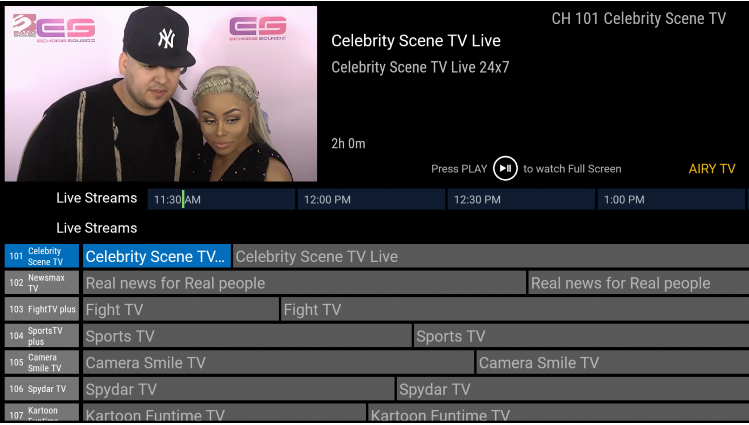
- Ola TV
Many are familiar with Ola TV, as this free live TV app has been a staple in the cord-cutting community for several years.
There are several variations of Ola TV which includes Ola TV versions 7, 8, 9, and now 10.

- SportsTribal

Sports fans will love the SportsTribal app that works perfectly on Firestick and Fire TV devices.
It features live sporting events and much more for soccer, football, MMA, basketball, poker, and much more.
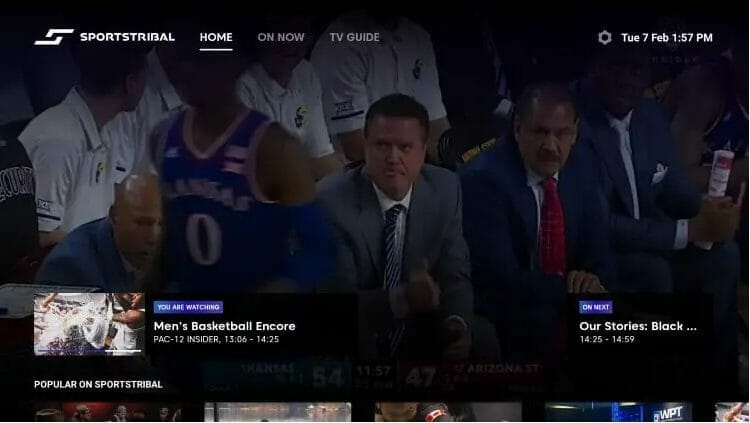
Live TV Services
Listed below are some of the best paid Live TV Services available today.
These work perfectly on any Firestick device for live-streaming local channels, news, entertainment, and much more.
- fuboTV
fuboTV is one of the most popular IPTV services among sports fans and Firestick users from around the world.
The best part is fuboTV offers a 7-Day Free Trial for new users! This means you can try the service hassle-free.
This IPTV provider offers three different plans with the most popular for $69.99/month for over 115 channels and DVR.
View our complete fuboTV Review for more information on the service and channel offerings.
fuboTV Review
- Vidgo

Vidgo is another fabulous live tv service that is best known for providing sports content.
It offers over 150 channels including news, sports, entertainment, local, and more.
There are currently 4 subscription options to choose from starting at $64.95/month.
Users will have access to 3 simultaneous connections and the ability to access TV Everywhere software with this service.
Vidgo Review
- Philo
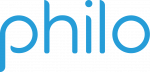
Philo is a great choice for those who enjoy entertainment & news channels on their Amazon Firestick or Fire TV device.
This service costs $25/month for over 70 channels and unlimited DVR.
Just like fuboTV, Philo also offers a for new users! This is a must-have feature when choosing a live TV service.
Philo Review
Local Channels

Those who jailbreak Firestick usually want to watch local programming.
Especially with cable and satellite companies dropping more local channels from their offerings due to contract disputes.
Whether it’s your local FOX, ABC, NBC, PBS, or other sub-channels, the guide below will provide both free and paid options for streaming local channels.
How to Stream Local Channels Without Cable
You can also install an inexpensive IPTV Service (Internet Protocol Television), which gives users access to their favorite channels found in cable and satellite packages.
This is a great way to eliminate cable and cut the cord entirely! This is especially popular among sports fans looking to watch their favorite teams and stream live events.
What is a Firestick Jailbreak?
Jailbreak is the process of removing restrictions imposed by the manufacturer to allow for the installation of unauthorized software.

When we do this, we can install 3rd party applications not available within the Amazon App Store.
Once we jailbreak a Firestick, we can sideload applications onto the device that we normally can’t get through the major app stores.
By doing so, your Firestick will have access to thousands of free movies, TV shows, live channels, sports, and more.
These apps are oftentimes referred to as “jailbroken apps” which we can easily install on our device.
Many of these apps are listed above but there are hundreds of other options available as well.
Best Apps for Jailbroken Firestick
This is a safe process and only involves changing a few security settings on the Firestick or Fire TV.
This is possible on Fire TV devices due to the fact that they are running on the Android operating system.
What Stores Carry Firesticks?
The Amazon Firestick has become the most popular Streaming Device available today due to its low price and simple jailbreak process.
If you don’t own a Fire TV Stick and you want to get started with this tutorial today, we have you covered.
Below are some retail stores that may carry this device.
Best Buy, Staples, Target, Fry’s, Radio Shack, GameStop, B and H, Amazon Books, Electronic Express, Shopko, Toys R Us, Sears, P.C. Richard & Son, Meijer, HH Gregg, Fred Meyer.

If you don’t have one of these stores near, you may purchase the Firestick directly through the Amazon website which provides fast shipping.
Or, if you are looking for a completely hands-free experience, you may want to consider jailbreaking the Amazon Fire TV Cube.
The Fire TV Cube has the same capabilities as the Firestick but with some added features.
This includes a built-in speaker, 16 GB of storage, and far-field voice control.
History of Jailbreaking a Firestick
The Firestick comes equipped with the Amazon App Store, which allows us to install applications easily onto our streaming device.
Each of the applications within this App Store must be approved by Amazon.
Some popular apps available in the Amazon App Store include HBO Max, Netflix, YouTube, Disney Plus, Downloader, and more.
Since the Fire TV Stick was first released in 2014, Amazon has taken a strong stance against applications that promote free and low-cost streaming capabilities.
The most notable ban was in June of 2015 when they removed the popular Kodi media center application from their app store.
When Kodi was removed from the Amazon App store, users started jailbreaking their Firesticks so that they could still install this popular application.
This opened the floodgates for many other free and low-cost streaming applications that could be installed as well after enabling apps from unknown sources on Fire TV devices.
Most people don’t realize that the Amazon Fire TV Stick is powered by the Android operating system.
This differs from other popular streaming devices such as the Roku and Apple TV which use their own operating system. Therefore, you can’t jailbreak a Roku device.
Roku vs Firestick – Why You Shouldn’t Buy a Roku
Since the Firestick is powered by the Android operating system, it opens up a world of endless possibilities for those who jailbreak it.
Android is the most popular operating system in the world to date, with over two billion active users.
Because of this popularity, there are literally millions of Android applications available that can all be installed onto a Firestick.
These Android applications are often referred to as APKs and can provide users with tons of free content.
We suggest doing your research and finding different apps that are best suited to your preference.
Overall, this guide has covered everything you need to jailbreak Firestick.
Simply enable apps from unknown sources and enjoy your improved streaming experience!
See our frequently asked questions below for more information.
Frequently Asked Questions
What does it mean to Jailbreak a Firestick?
It allows you to install applications that aren’t available within the Amazon app store. There are thousands of free streaming applications that can be installed that serve up free movies, TV shows, live channels, sports, and more.
Can I Jailbreak a Fire TV Stick 4K?
Yes, our method will work on Fire TV Stick 4K, Fire TV Stick Max, Fire TV Stick Lite, 1st & 2nd Gen Fire TV Stick, Fire TV, Fire TV Cube, and Fire TV Televisions.
Is Jailbreaking a Firestick Illegal?
No. It is not illegal to “jailbreak” a Firestick or Fire TV. However, what you access after you have jailbroken the Firestick may be illegal. Always use a VPN as outlined on this page and only view content within the public domain.
Is Jailbreaking a Firestick Easy?
Yes. Our step-by-step guide will walk you through the jailbreaking process for unrestricted streaming access. Do not pay for a jailbroken firestick!
How do You Get to Developer Options on Firestick?
If Developer Options is missing on your Firestick you can still access this within the About setting. When you are in the About setting, click Fire TV Stick seven times to become a developer.
What Free Apps Can You Get on a Jailbroken Firestick?
There are thousands of 3rd party apps available for installation on a jailbroken Fire TV Stick. These free apps can be used for streaming movies, live television, gaming, music, device utilities, and much more.
What Channels Can You Get for Free With a Firestick?
Due to the thousands of applications available for the Firestick, you can access all channels for free often found on expensive cable or satellite packages. Refer to the IPTV applications mentioned above.
Is There a Monthly Fee for a Firestick?
No, unless you purchase a subscription to one of the applications that require a monthly fee. Most TROYPOINT tutorials outlined above teach how to install and use free services for streaming content on Firestick and Fire TV as well as Android devices.
What can a jailbroken Firestick do?
Firestick owners who choose to “jailbreak” their device have the ability to install 3rd party applications or apps not available in the Amazon App Store that provide tons of content.
Will my Firestick Become Damaged if I Jailbreak it?
No, we aren’t manipulating the hardware of the Fire TV Stick in any way so there is no harm done by jailbreaking it and you can always revert the device back to manufacturer settings in just a few simple steps.
Does Jailbreaking Slow Down my Amazon Firestick?
No, simply enabling unknown sources will not slow down your Firestick. However, Firestick storage is limited, and installing several third-party apps can take up valuable space. It would be a good idea to expand Firestick storage to help with any performance issues or buffering.
Which is better Roku or Firestick?
Unlike Roku devices which feature a closed source system, Firestick devices have open source software which makes them much better for installing and accessing apps for Movies, Shows, and more.
Can I Undo Jailbreaking a Firestick?
Yes, simply go through the screenshot tutorial above in the reverse direction. Or, perform a complete reset on your device through the settings panel.
Can I Sell a Jailbroken Firestick?
Due to copyright laws, we do not suggest selling jailbroken Firesticks that include applications that provide free movies, TV shows, IPTV, etc. Those who sell these devices have been known to face legal issues and we strongly recommend avoiding this.
Can I Buy a Jailbroken Firestick?
Yes, you can buy a jailbroken Firestick but I strongly suggest not doing so. With this hobby, it is important that users learn to keep their devices updated and functioning properly. Yes, you can buy a jailbroken Firestick but we don’t recommend it.
How do I Jailbreak a Firestick without Amazon Account?
Unfortunately, there is no way to use your Firestick without an Amazon account. Don’t worry as we show you above how to stop them from spying on you.


